OTG Type-C Metal Tukra – Robust USB-C OTG Adapter
Unlock portable productivity with the OTG Type-C Metal Tukra, a premium USB-C adapter that effortlessly converts your smartphone or tablet into a USB host. Whether you’re transferring files, using peripherals, or browsing media, this compact accessory brings serious functionality with a polished metallic build.
Unlocking the Power of USB OTG
USB On-The-Go (OTG) allows your mobile device to connect directly to peripherals like flash drives, keyboards, mice, and more—without needing a PC. The OTG Type-C Metal Tukra eliminates the guesswork by offering a slim, plug-and-play solution that turns your Type-C port into a full-on connector hub.
Engineered for Performance & Durability
Crafted with a zinc alloy (or similar metal) body, this OTG Tukra is built to last. Its rugged casing resists scratches and everyday bumps, ensuring the adapter stays reliable trip after trip. Real-life comparisons of similar adapters show designs passing 10,000+ push/pull durability tests—proof it’s ready for heavy daily use.
Why You’ll Love the OTG Type-C Metal Tukra
-
Compact & Portable: Small enough to fit in your pocket, yet powerful enough to handle your USB accessories.
-
Plug-and-Play: No extra software is needed—just plug in and your device becomes a USB host instantly.
-
High-Speed Performance: Supports USB 3.0 speeds for smooth data transfers—ideal for photo backups, large files, or media streaming.
-
Universal Compatibility: Works across a range of USB-C smartphones, tablets, and laptops.
Simple to Use—Easy to Carry
-
Insert the USB-C male end into your device’s USB-C port.
-
Plug your USB accessory—like a thumb drive or mouse—into the USB-A female port.
-
Your device detects the peripheral instantly—no configurations needed.
Perfect for everyone—from content creators who need quick access to external media, to professionals needing to connect power-hungry accessories on the move.
Everyday Scenarios Where It Shines
-
Traveling: Watch movies, view files, or even type on the go with connected peripherals—all powered via your phone.
-
Content Backup: Quickly transfer photos from a camera flash drive to your mobile device—prepare for editing or sharing anytime.
-
Entertainment or Work Setup: Attach webcams, keyboards, or controllers for a mobile mini workstation or mobile gaming station.
Why It Stands Out from the Crowd
Many OTG adapters today are made of inexpensive plastic and bend at the slightest strain. The Metal Tukra’s alloy construction makes it a reliable choice—staying firm during frequent plugging and unplugging. Its robust build ensures consistent connectivity and protects both your adapter and device port.
Technical Highlights & Convenience
-
Zero Software Needed: Instantly switch between charging and peripheral use—your device handles it.
-
USB 3.0 Ready: Transfers up to 5 Gbps—excellent for large media files.
-
Directional Convenience: The reversible Type-C interface eliminates plugging frustrations—no right-side up needed.
What’s Included
-
1 × OTG Type-C Metal Tukra (USB-C male to USB-A female OTG adapter)
-
Lightweight and compact—ready for life on the go
Final Takeaway
The OTG Type-C Metal Tukra is a powerful, polished solution for anyone needing more from their USB-C device. With its metal build, OTG compatibility, and reliable performance, it’s more than an adapter—it’s daily tech empowerment. Whether you’re a mobile gamer, traveler, creator, or professional, this Tukra keeps you connected and efficient, whether at home or on the move.





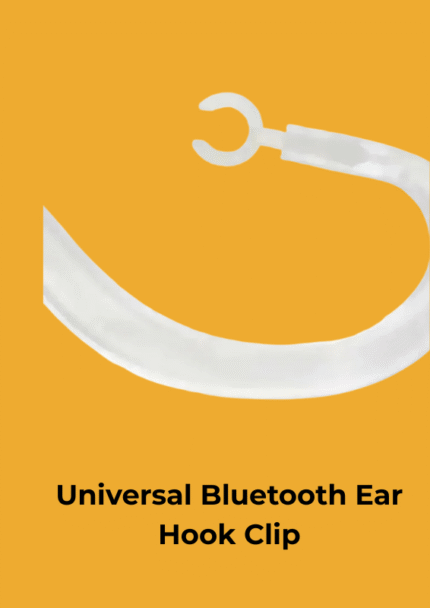



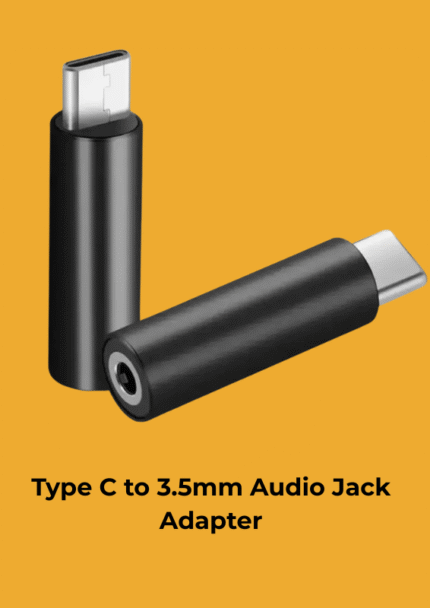



Reviews
Clear filtersThere are no reviews yet.